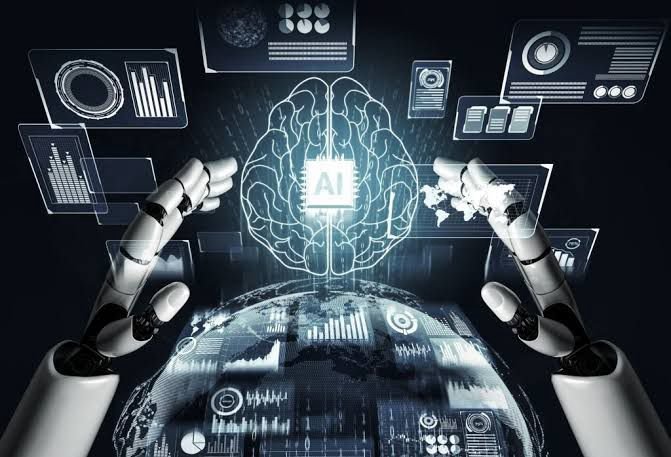In today’s fast-moving shifting digital era of 2025, small business owners and creators must be efficient, quick, and innovative. Whether you’re a solo or small team, having the appropriate tools can mean a big difference. The good news is you don’t have to break the bank. Plenty of free resources are available and can help you create, arrange, and distribute your content like a pro. In this handy guide, we will consider the best free tools for improving your work, increasing productivity, and getting your brand noticed online.
1. Graphic Design Tool
Canva
- Why It’s Great: It has a simple drag-and-drop editor and many templates, best for social media posts, presentations, and marketing collateral.
- Free Plan Includes: Access to free templates, stock images, and design elements. Good for beginners and experts.
- Pro Tip: Maintain a uniform appearance with brand kits.
Adobe Express
- Why It’s Great: A condensed version of Adobe’s design software, perfect for rapid design work.
- Free Plan Features: Branding kits, image editing, and templates.
- Pro Tip: Adobe Creative Cloud is supported.
Krita
- Why It’s Great: Open-source software is ideal for digital painting and intricate graphic design.
- Free Plan Includes: Full access to features like extended brush tools, layer management, and animation support.
- Pro Tip: Great for illustrators and artists who require a Photoshop substitute.
2. Video Making and Video Editing Tools
CapCut
- Why It’s Great: Offers a welcoming interface for desktop and mobile video editing, perfect for short-form content.
- Free Plan Features: Music library, transitions, text overlays, and video effects.
- Pro Tip: Perfect for TikTok, Instagram Reels, and YouTube Shorts.
DaVinci Resolve
- Why It’s Great: High-quality editing software used by professionals.
- Free Plan Features: Unlimited access to editing, color grading, and motion graphics features.
- Pro Tip: Use for business YouTube videos and client work.
Lumen5
- Why It’s Great: It employs AI to transform blog posts into engaging videos.
- Free Plan Includes: Various templates and video downloads.
- Pro Tip: Best for posting blog articles on social media.
3. Writing and Content Creation Tools
Grammarly
- Why It’s Great: Instantly checks spelling and grammar in real time to make your writing better.
- Free Plan Offers: Grammar, spelling, and tone correction.
- Pro Tip: Edit in flash with the browser extension.
Hemingway Editor
- Why It’s Great: It makes difficult sentences easier to read.
- The free plan includes a readability score and sentence breakdown.
- Pro Tip: Great for creating website and blog pages.
Google Docs
- Why It’s Great: Cloud-based real-time collaborative word processor.
- Free Plan Includes: Unlimited documents, collaboration, and add-ons.
- Pro Tip: Use add-ons for plagiarism checking and formatting.
Concept
- Why It’s Great: Everything is in one place for planning, writing, and collaboration.
- Included in Free Plan are unlimited pages, blocks, and collaborative features.
- Pro Tip: Use content calendars and taskboards.
4. Social Media Management Tools
Buffer
- Why It’s Great: Post scheduling and performance monitoring on all platforms.
- Free Plan Includes: 3 social accounts and 10 posts queued in each account.
- Pro Tip: Optimize your content strategy using the analytics feature.
Later
- Why It’s Great: Visual planner ideal for Instagram and Pinterest.
- Free Plan Features: 1 social set and 30 posts on each network per month.
- Pro Tip: Use a link-in-bio tool to bring traffic.
Metricool
- Why It’s Great: Offers scheduling and analytics on every platform.
- Free Plan Features: One brand, basic analytics, and posting scheduling.
- Pro Tip: Compare competitor content for greater insight.
5. Website and Online Shopping Tools
WordPress.com
- Why It’s Great: You can easily create blogs and websites.
- Free Plan Features: WordPress subdomain, basic themes.
- Tip: Use custom domains to grow.
Wix
- Why It’s Great: Drag-and-drop site builder with customizable templates.
- Free Plan Features: Wix subdomain, free templates.
- Pro Tip: Utilize for portfolios and basic online transactions.
Shopify Starter Plan (Budget-friendly option)
- Why It’s Great: Enables selling through social networks or messaging apps.
- Features: Product list, checkout URLs.
- Pro Tip: Ideal for small businesses to experiment with online shopping.
6. Email Marketing Tools
Mailchimp
- Why It’s Great: Easy to use and very reliable.
- Free Plan Features: 500 contacts, email templates, analytics.
- Pro Tip: Use automation for welcome emails.
MailerLite
- Why It’s Great: Well-organized user interface with great email marketing features.
- Free Plan Includes: 1,000 subscribers, and automation tools.
- Pro Tip: A/B test your emails for better engagement.
Brevo (Sendinblue)
- Why It’s Great: Blends SMS and email marketing.
- Free Plan Includes: Unlimited contacts, 300 emails/day.
- Pro Tip: Use for transactional and marketing email.
7. SEO and Analytics Tools
Ubersuggest
- Why It’s Great: Competitor analysis and keyword research tool.
- Free Plan Features: Daily search limits, keyword idea suggestions.
- Pro Tip: Review high-performing competitor pages.
Google Analytics 4
- Why It’s Great: Track website traffic and user behavior.
- Features: Real-time, conversion tracking, audience insights.
- Pro Tip: Create your own dashboards for instant information.
Google Search Console
- Why It’s Great: Track your site’s search engine visibility.
- Features: Keyword positions, index status, performance reports.
- Pro Tip: Utilize it to identify and correct crawl errors.
AnswerThePublic
- Why It’s Great: Search query-based content idea generator.
- Free Plan Includes: You are able to do some searches daily.
- Pro Tip: Leverage research to back up blog writing.
8. Collaboration and Productivity Tools
Trello
- Why It’s Great: Visual task management with boards and cards.
- Free Plan Includes: Basic connections and unlimited cards.
- Pro Tip: Utilize calendars when planning what to write.
Asana
- Why It’s Great: Project and team task management.
- Free Plan Features: Unrestricted projects, messages, and tasks.
- Pro Tip: Save time by automating rules.
Slack –
Why It’s Great: Team real-time communication.
Free Plan Includes: 90 days of message history and integrations.
Pro Tip: Integrate Trello and Google Drive for a seamless work process
Google Workspace:
Why It’s Great: Collection of productivity tools. –
Free Plan Offers: Docs, Sheets, Slides, 15GB Drive storage.
Pro Tip: Utilize Google Forms for leads and surveys.
9.AI Tools for Content Creators ChatGPT (Free Version) –
Why It’s Great: Brainstorming, writing help, idea generation.
Helpful Tip: Use for writing email drafts and planning content. Pictory
Why It’s Great: Turn long videos into shareable clips.
Free Trial Available: Limited use.
Invaluable Tip: Leverage webinars and podcasts to create social media content.
Jasper AI (Free trial)
Why It’s Great: AI-generated blog articles, advertisements, and email messages.
Tip: Use templates to keep the style and tone harmonious.
Free tools in 2025 are more powerful than ever. They offer professional-level features for small businesses and creatives at an affordable price. To create visuals, edit videos, manage socials, or check how you’re doing, these tools save time, work smarter, and grow faster. Consistency, creativity, and the proper tools are the formula to your success. Take a look at these free resources that can power your content creation and push your business ahead—without breaking the bank. Be willing to change, use technology to lead you, and allow your imagination to guide you.